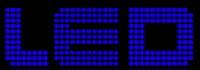The Art Of Soldering
Table of Contents
A Tutorial
Solid connections are essential to the operation of an LED circuit. In this tutorial I will show you how to make perfect connections every time.

I don’t claim to be an expert, but I have taken several classes throughout my 30+ years in the field of electronics and I’ve had a lot of practice.
It’s kind of like an art but anyone can learn it and do it well with some practice, as long as you know the fundamentals.
The Fundamentals
Solder
It is a very important part of electronics. It is used as a means to electrically connect two types of metal together. In other words, you melt some metal, to connect some metal, to some other metal. Easy, right?
It is conductive. It allows two parts of a circuit to become one. If I want to connect the Cathode of an LED to one end of a resistor, I could twist the leads together but this is not a very efficient way to connect them in a circuit, especially if I have a lot of LEDs and resistors to connect.
I could twist them and then solder them together, (Which is known as point to point) but that’s not the prettiest way to do it either.

The most widely used method is to use a PCB (Printed Circuit Board) with Traces or Tracks, and solder the components (LEDs, resistors, capacitors, etc.) together.
Now a PCB is not the only way to connect things. You might want to connect two wires together, or build a whole circuit using point to point wiring.
Later, I’ll show you several ways to connect different types of electrical things together (sounds technical, huh?) including perf boarding.
The Basics
Solder typically melts at around 400 degrees Fahrenheit, although there are some types that melt at lower temperatures.
There are several different types being used today. The most common for electronics is called rosin core. It contains a 60/40 mix of tin and lead and is manufactured with tiny holes or tubes that are filled with rosin flux.
Flux helps remove impurities (specifically oxidized metals) from the points of contact to improve the electrical connection.
Let’s Be Green
Recently, due to concerns over atmospheric pollution and hazardous waste disposal, the electronics industry has been gradually shifting from rosin flux to water-soluble flux, which can be removed with de-ionized water and detergent, instead of hydrocarbon solvents. This is especially good because harmful chemicals are not required to clean a circuit board.
The Tools Of The Trade
There are many “tools” that you can use. Here is a list of some of the more important ones:


* A good soldering station or stand alone iron. Something between 15 and 40 watts is best for circuit boards.
* A small wire brush for cleaning the tip.
* Solder. It used to be that a 60/40 Tin/Lead mix type with rosin flux mixed in was the way to go. But due to concerns over atmospheric pollution and hazardous waste disposal, the electronics industry has been gradually shifting from rosin flux to water-soluble flux, which can be removed with de-ionized water and detergent, instead of hydrocarbon solvents. A smart choice if you are concerned about the environment. I personally prefer a .025″ diameter. In my opinion, it’s just the right size for most projects.

* SolderWick or a sucker for desoldering.
* A pair of tweezers and/or a small pair of needle-nose pliers. These are used to bend leads. A must for installing components.
* A good pair of cutters, (Side Cutters, Dykes, Diagonals) for cutting component leads.
* An acid brush for cleaning flux off the circuit board.
* Flux remover, whether it be for the old style flux or the water soluble type.
* A helping hands tool. This handy tool will help you by holding the PCB while you are making your connections.

* A magnifying swing arm light. While this may not be necessary for all, for an old guy like me, it’s a must.

* A small fan is a good idea. Melting solder creates some nasty smoke that you really don’t want to breathe too much of.

* Eye protection is very important.
I’ve seen first hand what can happen when 400 degree solder flips up into the eye. A fellow student in college ended up in the hospital. It wasn’t pretty so use eye protection, please.
The Rules
Soldering can be a simple task as long as you follow a few simple rules.
Rule #1. Always keep the iron’s tip properly tinned.
Rule #2. Always make sure the joint is clean.
Rule #3. Always make sure the components are the same temperature as the iron.
Rule #4. Never leave the iron’s tip on the objects for too long, bad stuff can occur.
Rule #5. Practice makes perfect.
Follow these simple rules and you should have no problems… ;o)
Now, To Explain The Rules
Tinning The Iron

A properly tinned iron will last a long time. I like to keep a wire brush handy to lightly brush the tip after the iron has warmed up. Then I apply solder to the tip until it coats it all the way around and up for about ½ an inch.
Once coated, clean the excess off the tip with a wet sponge. It should be nice and shiny. Now
re-coat the tip slightly again and just leave it on there. This will help to protect it.
I always try to turn off my iron if I don’t plan to use it for an hour or longer. The heat seems to eat tips.
Cleaning The PCB

OK, the tip’s tinned so the iron’s ready. For PCB’s, (Printed Circuit Boards), make sure the surfaces are clean. Remove any old solder if it’s there, (see desoldering) and clean off any flux, old glue, paint or anything else that might prevent a good connection. The copper pads should be shiny and clean.
Install The Component

Next, insert the component into the board. If you need any tips on installing components, go to my Installing LEDs page. Using the Helping Hands Tool here to hold the PCB makes the job easier. Extend the leads from the component so that they are stress relieved. Bends should be at least two lead diameters from the component. Never bend right next to the body of the component. When you bend the leads, keep in mind that you want to be able to identify what the part or part number is once the part is in place.
Ready? Here We Go


Once installed, you can bend the leads a little to hold the component in place since the PCB is upside down.
With the component firmly in place, clean the tip of the iron with the wet sponge, add a little solder to it and touch it to both the PCB pad and the component lead at the same time.
How To Apply


Start applying solder to either the component lead or the PCB pad. The idea is to make the two parts you are joining together the same temperature as the iron tip. When it melts on the parts it will flow quickly.
If you try to use the iron’s tip to melt the solder, you might end up with what is called a “cold connection/joint”.
These connections sometimes fail in time due to corrosion or just lack of contact.
Overheating

Important, don’t leave the tip on the joint for too long. Electronic components are heat sensitive and can be easily damaged. Sometimes, if you’re having trouble, it is a good idea to use a heat sink (Alligator Clip) to take some of the heat away from the component.
A good connection should take only about 2 seconds to complete. If it takes over 5 seconds, something is wrong. Go back and check to see if everything is properly prepared before trying again.
Once the iron is removed, the joint must not be moved until it has hardened and cooled, usually a couple of seconds.
Poor connections can have a rounded, lumpy, dull, irregular, or granular appearance indicating improper solder application.
A Good Joint

Here is an example of a good joint. Notice the shape, and the color is a nice shiny silver.
One More Thing
Soldering Disclaimer:
All of the information on this and any other page on this website is to be done at your own risk. Soldering irons are very hot and can cause severe burns. Melted solder can easily fly and get into places you don’t want it, so be careful. ALWAYS USE EYE PROTECTION. It’s just a good idea. If you get hurt or damage anything, IT’S NOT MY FAULT. Please use good judgment when performing these tasks. BE SAFE AND SMART.
Thank you.